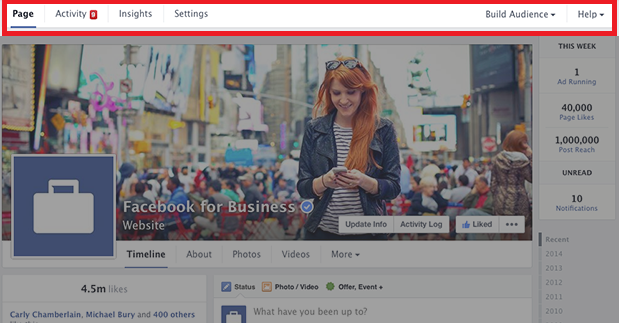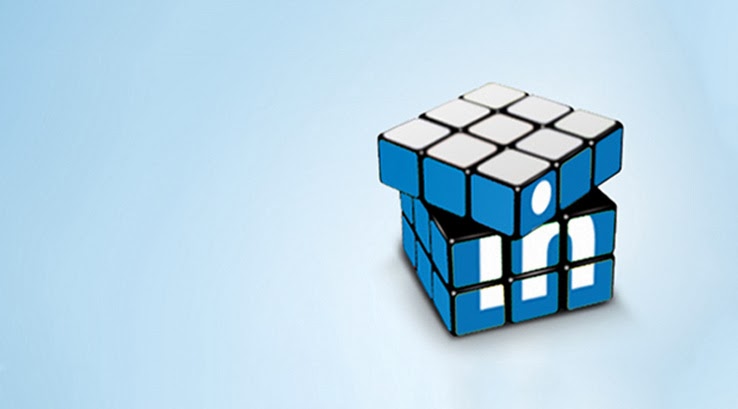Well, it’s been a long time since Facebook has made significant changes in the “Page”. This time Facebook is planning to remove most of the clutter and help admin and users with the quick navigation options to most of the content they are looking for! You might not have received the updated Page as Facebook has recently started rolling out the changes (from 10th March)
Let’s take a quick look on what’s there in the new page layout. What is new and what is missing :)
1. Page timeline will look like your personal timeline
You no longer need to nod left and right to check the content of your page, you will see them on the right hand side similar to your personal timeline. This will save your time and make your timeline less cluttered.
2. Showcase your Business info more prominently
Since the content has been moved to right hand side, the left hand column will be used for displaying your business information. You will have option to display operating hours, about company, website URL, Phone no as well as photos and videos.
3. Easy access to Admin tools
Earlier there was an option to access the admin tools from a push down menu and I personally feel that it was very annoying, now you’ll get admin navigation at the top that includes things like Page, Activity (notifications), Insights, Settings, Build Audience and Help. This navigation will exist no matter where you are within the page.
This is my personal favourite; Page admin will get a quick sneak peak of their page activity in last one week. This will give info such as new likes, ads running, unread messages, post reach and page notifications.
Did you fail to notice the custom tabs? No you didn’t! Actually Facebook has buried the custom tabs under “more” section. You (admin) and your audience will no longer be able to see the prominent custom tabs. This is a part of Facebook’s action of making the pages clutter free but it might not affect the way you get engagement on your page if you are not using lot of apps and tabs frequently.