“Even a Billion Dollar scheme is of no use if your email doesn’t land
up in the prospect’s inbox”
Yes, that’s true! No matter how
effectively we have strategized the offer, no matter how effective is our creativity
and content, it holds no stand if we don’t cross the barrier of various filters
that are being placed by the ESPs (Email service providers) and the ISPs
(Internet service providers). In this blog we will take a closer look at how an
email travels from the sender to receiver’s inbox.
What is Deliverability in email marketing?
In simple terms, deliverability
means the successful reach/landing/delivery of your email in customer’s inbox.
The point or word to be noted in here is “inbox”, the email should get
delivered in the inbox and not the spam or junk folder as nobody cares or reads
an email that lands up in spam folders (Only ESP monitors it and deletes the
content at regular intervals from junk
folders).
How an email travels on Internet?
 |
| Email Architecture |
Step 1
As soon as user hits the submit
button, the email is sent from the sender’s inbox via SMTP (Simple Mail
Transfer Protocol). This protocol is responsible for the sending part and the
receiving part is managed by IMAP or POP3.
Step 2
ESPs
check for SPF (Sender Policy Framework) and DKIM (Domain Key Indentified
Mail). SPF is responsible to prevent
email spoofing & Spam by verifying the IP address of the sender. SPF allows
administrators to specify which hosts are allowed to send mail from a given domain
by creating a specific SPF record (or TXT record) in the Domain Name System (DNS).
For
example, if Flipkart is sending an email via abc@flipkartpromotions.com then Flipkart needs to have SPF
verification code embedded on www.flipkartpromotions.com if the SPF code is absent then ESPs may flag
an alert for emails originating from this domain as a spam. DKIM is similar
verification process for Domains.
Step 3
Once the ESPs validate the SPF
and DKIM of an email, it gets delivered safely in to the inbox of the
recipient. If the email fails on this verification then it might land up in the
Junk or Spam folder.
How to check the SPF and DKIM in an Email?
Step 1
Click on the “Show original” link
in your Gmail inbox.
 |
| SPF and DKIM Check - 1 |
Step 2
Search for Received – SPF: pass
and dkim=pass.
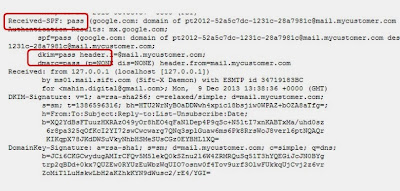 |
| SPF and DKIM Check - 2 |
If both of the above records are
present then you have no reason to worry about the deliverability issues from
technical perspective; however there are other issues/concerns which an email
marketer faces. We will discuss about them in my next blog. Till then take care
and happy new year!
Good Stuff. Keep it up Mahin :)
ReplyDeleteVery interesting and informative. Very well explained, technical terms simplified. Looking forward to read the next blog.
ReplyDeleteThanks Ketki and Kadar. Really appreciate your feedback! :)
ReplyDeleteGood one.... its really nice blog dude...keep it up waiting for your next blog with other ideas...!!!
ReplyDeleteThanks Kalpesh.! :)
DeleteInformative and Digestive. Well written Mahin. Liked it :)
ReplyDeleteMahin..well written n explained.
ReplyDeleteactually I m facing same problem in my ecommerce website, even the transactional mails are going in spam coz we are sending as info@bookmycomfort.com.
now I understood that I ned to have spf verification code in my website...
it was really helpful..
Diligent...very well explained.
ReplyDeleteWish you a happy writing.
Stay best..stay blessed.
Await next instalment Mahin.
Cya.