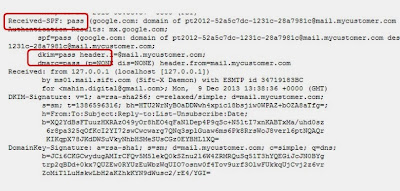Recently Google has introduced three kinds of tabs in Gmail. These are Primary, Social & Promotions. The Primary tab contains all the important communications (Google fetches this data from your email history), Social tab contains all the mails which come from social media platforms and Promotions tab contains all the mails that you receive regarding product promotions, discounts, offers etc.
These tabs are a great feature from the user's perspective as it helps us to move from a cluttered inbox to a neat & clean interface. Even if we are receiving promotional emails in primary tabs, we can simply drag and drop such mails in promotional tab and Gmail will make sure that emails from this sender are landed in to promotional tabs from next time. Simple!
But, this feature has created a lot of problems for email marketers. Earlier all the mails were delivered in to the inbox which resulted into more open rates and hence more click through rates. But now all such mails are shifted to promotional tab so users might not even notice your email! So, how to overcome this situation? Following are the few ways which were tried and tested by me and have given me good results post this policy change.
1. Inform your customer about Gmail’s policy change
Since you have been rolling out email campaigns to your customers at regular intervals, it’s a good idea to inform them about this policy change, the best way is to send them an email describing how to move your email from promotion tab to primary tab by using the drag & drop feature of gmail. This action will make sure that all your future communications lands in customer’s primary tab and not the promotion tab.
2. Try to use new Domain and IP address
If it’s possible then you must change your IP address and the domain name from which all the campaigns are blasted as Gmail has already figured out that most of your communication is promotional based and hence your emails are being put into promotional tab. For example, if Flipcart is sending the emails from abc@FlipcartPromotions.com , they might change it to xyz@FlipcartCommunication.com this might help them to put their emails in primary tabs for some time. If all other factors are also put into action this can result in great returns.
3. Minimize the use of words like “free”, “offer”, “discount”, “hurry”
Gmail uses an algorithm to filter the promotions mail which includes Sender’s reputation score, SPF verification and also the Content. So if you are using too much of texts like buy now, get it free, last 2 days, huge discounts etc... Then Gmail might put that under promotions tab. So as a best practice minimize the usage of such words which might warn Gmail about the offer. However the email marketer should still be wary while using such words in subject line.
4. Use pictures rather than texts
What if you can’t reduce the usage of offer texts? Well then best way is to use the image and display an offer in these images! We don’t have to worry about whether user will see the content or not as Gmail has already rolled out an update in which images are loaded automatically in user’s inbox!
We discussed about how various initiatives can help us to overcome the problems caused by new Gmail tabs but if we try to look more closely then we will realize that this is a good feature even for marketers as well as users. Now users know that all the promotional mails are in one tab so they know where to look for offers and discounts! Even if they plan to purchase something later they will surely tinker a little with this tab to find the best offer from the service providers.